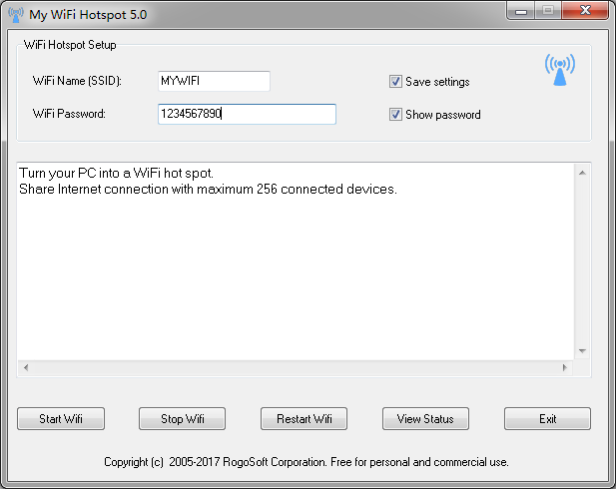My WiFi Hotspot 5.0
Free Version
Publisher Description
Share your Internet connection from one PC to other PC or mobile devices without using a WiFi router. If you have a PC that has a wired Internet connection and a wireless network card, you can definitely let your other PC or phone or tablet access the Internet. My WiFi Hotspot software quickly turns your PC into a WiFi hot spot, and you can share your Internet connection with maximum 256 connected devices.
The user interface of the software is intuitive, and you can turn your PC into a WiFi hot spot of your own all in one click, and view which devices are connected to your WiFi hot spot. Just run the software after making sure that your wireless card is on, give the WiFi connection a name, specify the password you want others to access it, click Start button, and it will work.
The data transfer between your WiFi hot spot and the connected devices is completely secured using WPA2 PSK. Neither Wireless router nor wireless hub is required to facilitate the data transfer. You can use the software in hotels, cafeteria, cars, or anywhere you can connect to the Internet.
You can save your WiFi connection name (SSID) and password (WiFi password) before you stops your WiFi hotspot or after a reboot of your PC. Once again the software gets started, all the settings load autoamtically. Any Wi-Fi capable devices, such as smartphones, tablets or laptops should be able to detect the WiFi hot spot and connect to it again automatically.
You can minimize the software window and keep it on your system tray at any time and continue working with your PC.
Freeware, no strings attached. Free for personal and commercial use. No .NET framework is required.
Features
Create WiFi hot spot from anywhere, at any time for Internet access.
Convert LAN network, WLAN network, and wired connection into wireless connection.
WPA2 PSK encryption to secure wireless connection.
Easy setup and easy sharing
The world smallest software to create WiFi hot spot, only 505KB.
About My WiFi Hotspot
My WiFi Hotspot is a free software published in the Other list of programs, part of Network & Internet.
This program is available in English. It was last updated on 27 March, 2024. My WiFi Hotspot is compatible with the following operating systems: Windows.
The company that develops My WiFi Hotspot is Rogosoft Corporation. The latest version released by its developer is 5.0. This version was rated by 1 users of our site and has an average rating of 3.0.
The download we have available for My WiFi Hotspot has a file size of . Just click the green Download button above to start the downloading process. The program is listed on our website since 2017-10-13 and was downloaded 316 times. We have already checked if the download link is safe, however for your own protection we recommend that you scan the downloaded software with your antivirus. Your antivirus may detect the My WiFi Hotspot as malware if the download link is broken.
How to install My WiFi Hotspot on your Windows device:
- Click on the Download button on our website. This will start the download from the website of the developer.
- Once the My WiFi Hotspot is downloaded click on it to start the setup process (assuming you are on a desktop computer).
- When the installation is finished you should be able to see and run the program.